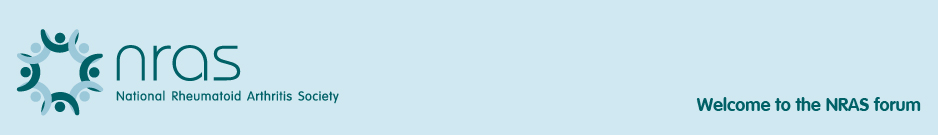Lyn,
I sympathise! I have just got off the phone from a one hour support call to BT. I have been having tons of problems since Christmas, so haven't been on here. I switched to BT last week and had the home hub delivered yesterday but had trouble getting a wireless connection. We got to the point where the helpdesk guy told me it was a fault on my computer, so I asked to speak to his manager. Oh, suddenly there was one last thing we could try. We continued for another half an hour, changed the channel for the wireless setting, and bingo it's working. The channel gets changed inside Windows but you have to reset the connection, and it's a bit of a palaver.
Someone else at work told me they had to change the channel to get their wireless connection working, so it might be worth asking your help desk if that's an option.
I had AOL previously (I had been with AOL for 21 years!) but the wireless connection had got very bad.
Anyway, I'm now back in the land of the internet, the connection is much faster - and it's my birthday, so that's a great birthday present.
I hope you have some luck with it. It's worth sometimes searching online for info on the problem, by typing in the name of your ISP and your router - there might be someone out there who has had the same problem.
Hope you get it fixed, or Mark or Jo can help.
Helen